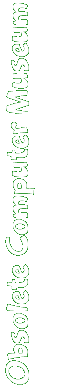
|
Cambridge Z88
Donor: David Cuciz / Tom Carlson Here is simply one of the coolest little laptops around. I'll let David tell you a little about them first: The Z88 was built by Cambridge Computers, Sir Clive Sinclair's company after Sinclair Research was taken over by Amstrad. This laptop, apparently the only machine built by the new company, is testament to Sir Clive's brilliant mind and originality. Powered by 4 AA cells, the Z88 is built around the Zilog Z80 CPU, clocked at 3.28 MHz; it's outfitted with 32 K of RAM (expandable) and 128 K of ROM. The operating system and built-in software is contained in ROM, so applications do not require system memory to run; extra applications can be loaded through the 3 cartridge ports under the machine; more memory can also be added through the same ports. The display is a 640 X 64 monochrome LCD screen capable of displaying 104 columns X 8 lines of text; 3 shades of gray are also displayable. The Z88 operating system is named OZ - I don't know of any relations with the more renown Wizard - and it is a fast and efficient menu-driven environment; although it cannot support multitasking, task-switching works effectively and transparently, allowing the user fast transition between many working sessions without the need to close any of them. Applications and options are accessed through menu keys or shortcuts. On the underside of the computer lie the battery compartment for the 4 AA cells; a strange contraption that, once unfolded, turns into a support to hold the laptop at an angle to facilitate typing; and the cartridge ports. There are three of them, two for RAM expansion and one for EPROMs. Since the Z88 does not use disk drives or the like, mass storage is provided by an EPROM slot: data are written on EPROM cartridges, from where they can only be erased by a dedicated device which fires UV light on a circular "window" on the backside of the cartridge. The EPROMs store data indefinitely. The left side of the Z88 features the contrast adjustment knob, the well-protected RESET button and the DC port. The right side only features the serial/parallel port. The Z88 comes with a series of "hardwired" applications, built into the firmware. These are:
The Z88 is also programmable in Z80 Assembler language, and dedicated enthusiasts have written applications for it, many of which are available on the Internet. This A4-sized, lightweight black box is far more powerful than it looks like, and it can run for days on its power cells; for simple computational work and word-processing it's the ideal machine. Back to Tom the curator: I wanted to add a little to David's excellent information. I managed to get my hands on one of my own. (No pictures yet, but soon.) Three things really strike me about this little guy. First, the keyboard is just plain funky. It's a single piece of rubber. There are grooves delineating keys, but they're really just rubber chiclet keys. I found myself smacking them way too hard at first. But, after you get used to it, it's really great. It only needs a light touch to register a key-press. Which is really nice on a cramped airplane. Plus, it's very nearly silent, if you're not bashing away at it. Which is really nice for meetings. (Unlike the clacky keyboards of the various Tandy laptops. Their only drawback, and a fixable one at that.) Second, there's no power switch. You turn it on and off by pressing both shift keys. Which really works great, if you've read the instructions. (They're right there under the screen, but still, who reads instructions?) Definitely funky, which is good in my book. Third, David wrote a little about the software, but I have to say that PipeDream is one of the coolest programs I've ever seen. It's basically a spreadsheet, but you can also create documents with it, as well as do complex sorting, all in the same document. It's amazingly flexible and perhaps the perfect all-in-one tool for a tiny laptop like this. Plus, on the far right side of the screen lies a mini full page view of the document on which you're working! Cool!
Most Recent Comments for the Cambridge Z88:No comments yet submitted Click here to view all comments for the Cambridge Z88 and to leave your own. Send comments to here! (Note the new address. Lots of space to hold photos sent my way.) |
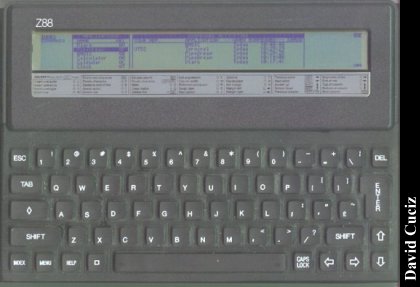
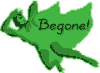 Back to the Museum!
Back to the Museum!